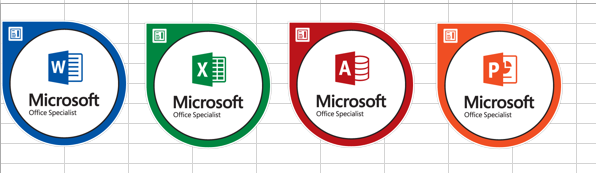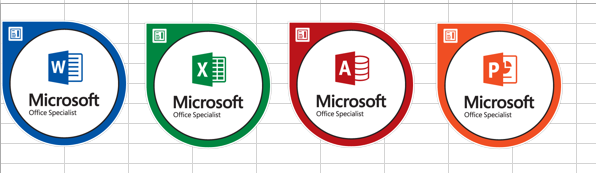MONDAY-
- Bell Ringer: Open 04 Budget Expenses - Review Lesson 4
- LESSON 6 NOTES
- Inserting Cells into a Worksheet 145
- Manually Formatting Cell Contents 147
- Changing Text Orientation 149
Choosing Fonts and Font Sizes 150
Changing Font Color 151
Applying Special Character Attributes 152
Filling Cells with Color 153
Applying Number Formats 154
Wrapping Text in a Cell 157
Merging Cells and Splitting Merged Cells 158
Placing Borders around Cells 159
Copying Cell Formatting with the Format Painter 161
- Understanding Paste Special Options 161
WEDNESDAY-
FRIDAY
- Con't Lesson 7 "Functions"
- Lesson 7 Notes
- Working with Rows and Columns 179
- Using Themes 185
- Modifying a Worksheet’s Onscreen and Printed Appearance 190
- Inserting Headers and Footers 193
- Watermarks/Backgrounds 195
- Preparing a Document for Printing 198
|
MONDAY-
- Bell Ringer: Lesson 8 Project Check
- Lesson 9 Step-by Steps
WEDNESDAY-
FRIDAY
|